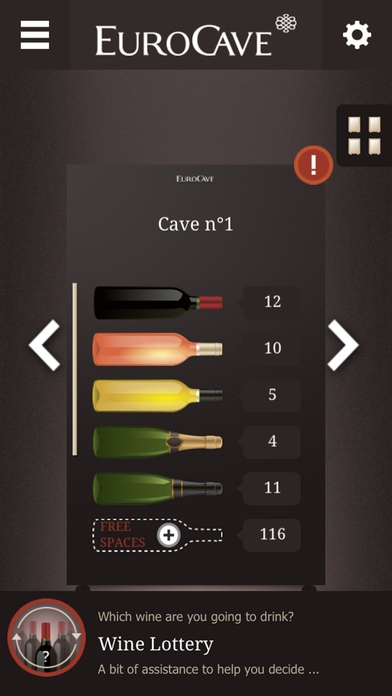EuroCave 1.4
Continue to app
Free Version
Publisher Description
EuroCave on your Smartphone : Manage your cabinet with ease EUROCAVE, YOUR VIRTUAL WINE CABINET Accurately and realistically reproduce one or several of your wine cabinets SAVE TIME WITH EUROCAVE Integrating more than 100 EuroCave wine cabinet models to help you automatically design your cabinet YOUR FULLY CUSTOMISABLE BOTTLES Select the grape variety for each bottle of wine, enter its vintage or even add a photo of its label MAPPING Record the geographic coordinates of each of your bottles to find them more easily SIMPLE MANAGEMENT Add new bottles, move or organise them in the blink of an eye BECOME AN OENOLOGIST Taste and appraise the wines in your cabinet, rate them and enjoy them according to your preferences YOUR WINE SELECTION AID Use the "Wine Lottery" application to select a wine for you to enjoy from your cabinet PLANNING WHEN TO DRINK YOUR WINE Don't lose track of time, the tasting calendar classes your wines according to their year of ideal maturity WINE JOURNAL A history of the wines that you have enjoyed to help you easily find those you most appreciated SYNCHRONISE YOUR CABINET Synchronise your cabinet to your various devices using your secure online account SHARE YOUR BEST BOTTLES Share information on your favourite wines with your friends on social networks AN ACCURATE CABINET LAYOUT Quickly export and print your wine cabinet layout for improved bottle management
Requires iOS 5.0 or later. Compatible with iPhone, iPad, and iPod touch.
About EuroCave
EuroCave is a free app for iOS published in the Health & Nutrition list of apps, part of Home & Hobby.
The company that develops EuroCave is EUROCAVE. The latest version released by its developer is 1.4.
To install EuroCave on your iOS device, just click the green Continue To App button above to start the installation process. The app is listed on our website since 2013-10-29 and was downloaded 2 times. We have already checked if the download link is safe, however for your own protection we recommend that you scan the downloaded app with your antivirus. Your antivirus may detect the EuroCave as malware if the download link is broken.
How to install EuroCave on your iOS device:
- Click on the Continue To App button on our website. This will redirect you to the App Store.
- Once the EuroCave is shown in the iTunes listing of your iOS device, you can start its download and installation. Tap on the GET button to the right of the app to start downloading it.
- If you are not logged-in the iOS appstore app, you'll be prompted for your your Apple ID and/or password.
- After EuroCave is downloaded, you'll see an INSTALL button to the right. Tap on it to start the actual installation of the iOS app.
- Once installation is finished you can tap on the OPEN button to start it. Its icon will also be added to your device home screen.